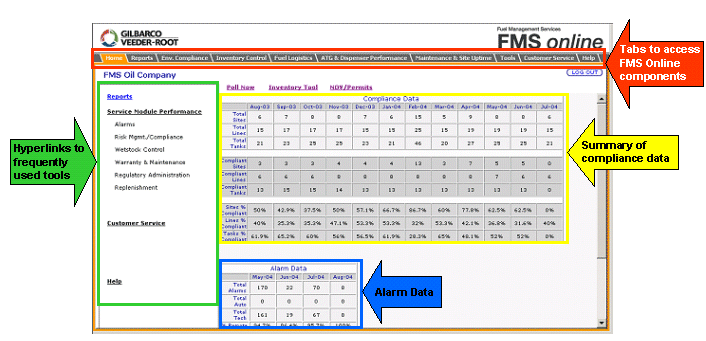
The FMS Home screen displays a summary of the services and sites associated with the userID entered during the login process. The screen also provides access through tabs and/or hyperlinks, which when clicked, take you to other interactive data available through FMS online.
Each screen is designed to default to exception events. For example, the compliance tab defaults to out of compliance sites, the alarm tab defaults to open alarms, the inventory control tab defaults to sites that have exceeded thresholds, etc.
Additional links which are available from this screen include Inventory Tool and NOV/Permits. These systems are outside of the FMS system. Listed below is a brief overview of each component of the FMS system.
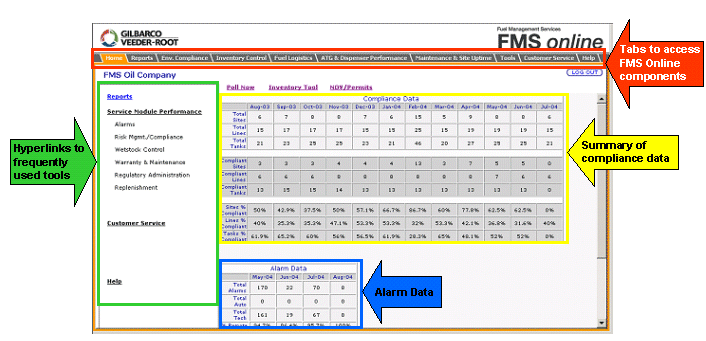
Select a link below to view detailed information about the main components accessible from the FMS Online workspace:
Inventory Tool: Allows you to access inventory at a specific site. This information is stored in a system outside of FMS.
NOV/Permits: Allows you to access notice of violation reports for a specific site. This information is stored in a system outside of FMS.
Reports: Allows you to compile reports using specified data entered into the FMS system.
Environmental Compliance: Allows quick online access to the fuel performance and fuel management process.
Inventory Control: Allows you to view inventory compliance data such as deliveries, threshold and sales.
Fuel Logistics: Allows you to view fuel logistics such as average ullage, inventory and sales.
ATG & Dispenser Performance: Allows you to view dispenser performance problems and resolutions an alarms.
Maintenance & Site Uptime: Currently unavailable, this tab will allow you to view maintenance and site uptime data.
Tools: Allows access to various FMS tools such as dispatch planning and plus tools, inventory and NOV tools, permit documentation and the ticketed delivery tool.
Customer Service: Allows you to view information such as contact name, GVR ID number and gauge types for a specific site.