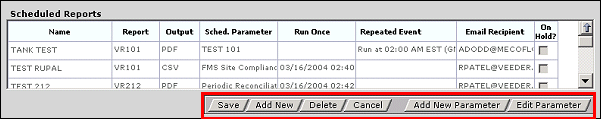
Reports can be scheduled to run and collect data for a specific time and/or date. The reports are scheduled using the Scheduled Reports window at the bottom of the screen. Note, the minimize/maximize button can be used to control the size of the Scheduled Reports window. The screen has interactive buttons used to assign various parameters.
Click on a button below to view its specific function.
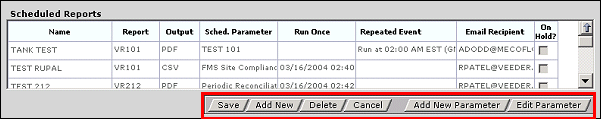
MORE: