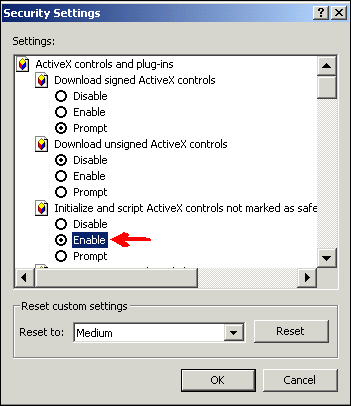Internet Explorer Fails to Display Acrobat Files
Problem
Internet Explorer 5 fails to display a PDF file. When
this occurs, the message "This page provides potentially unsafe information
to an ActiveX control. Your current security settings prohibit running
controls in this manner. As a result this page may not open." After
the message is displayed, a blank page is then loaded.
Solution
IMPORTANT! This procedure changes Internet Explorer's
security options for all ActiveX Controls. If you prefer to use stricter
security, you must reset the "Custom Level Security" option
described below to its original value. Alternatively, you should be able
to download any PDF file to your local hard drive by right-clicking on
the link for the file; then select "Save Target As" from the
pop-up menu. You can then open the saved file in Acrobat Reader by double-clicking
on the PDF file within Windows Explorer or by opening Acrobat Reader and
selecting File > Open function.
Exit Acrobat Reader.
In Internet Explorer, select
Tools > Internet
Options; then select the Security
tab.
Select Internet
Zone.
Click Custom
Level.
Under the heading "Initialize
and Script ActiveX controls not marked as safe", select Enable.
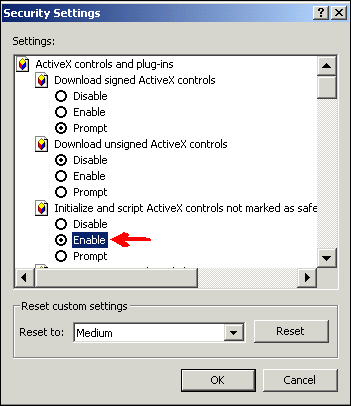
Click OK;
then click OK again.
Back to Troubleshooting
Overview