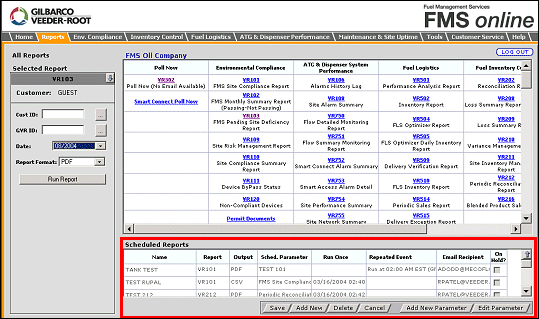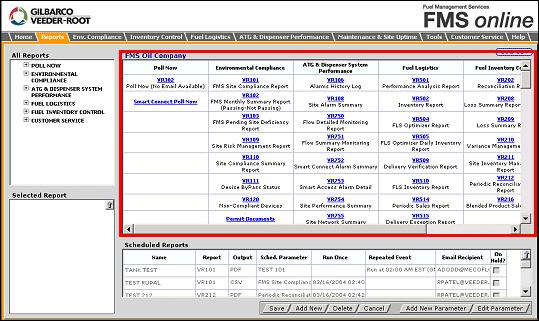
There are three main components of the report screen:
Main Report Window
All Reports Window
Scheduled Reports Window
Main Report Window
The Main Report Window displays a list of all reports available in the FMS Online by category and report number and name.
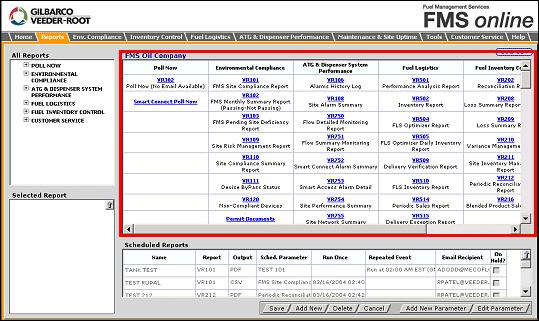
All Reports Window
The All Reports Window provides an alterative method of accessing reports. A nested listing by category is displayed. The listing can be expanded by clicking the "+" sign in front of the report category. A report can then be selected by clicking the report number. When the report is selected, data fields are displayed in this window and can be used to enter your report selection criteria.
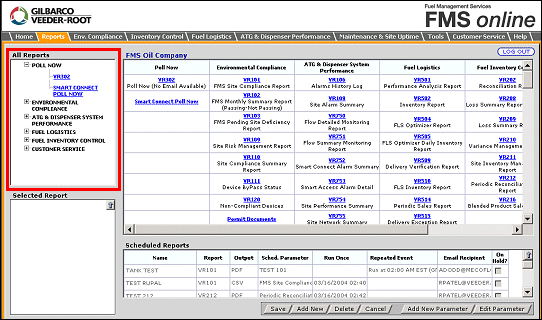
Scheduled Reports Window
The Scheduled Reports Window is used to schedule reports to collect data and run at a specified time and/or date.