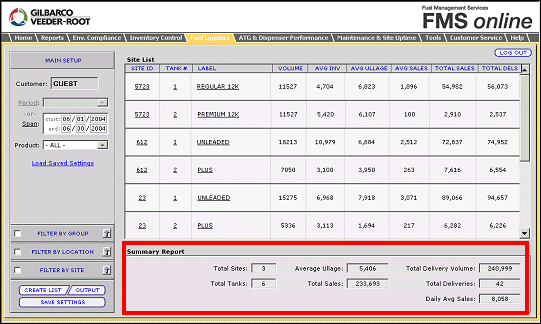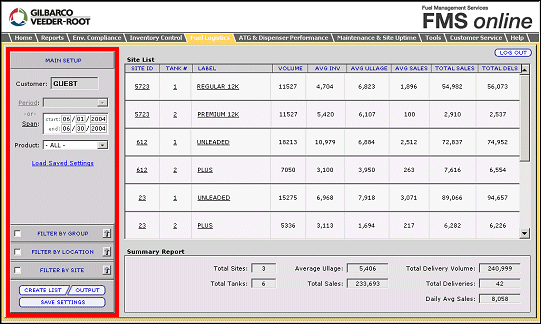
There are three main components of the Fuel Logistics screen:
Setup Window
Site List Window
Summary Report Window
Setup Window
The Setup Window displays main search setup, filter, output, and save setting options. To expand and collapse filter options, click the up and down arrows located on each filter option.
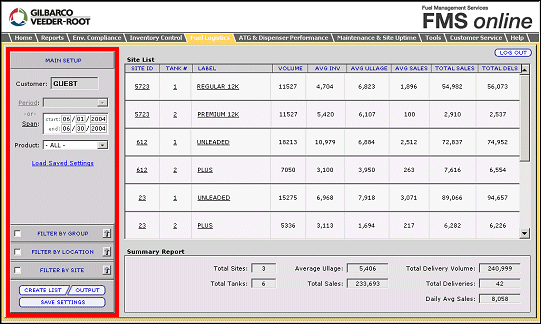
Site List Window
The Site List Window displays a list of sites that are associated with the user ID based upon search criteria entered. This information is read-only and cannot be changed. Detailed inventory control information can also be accessed from this window.
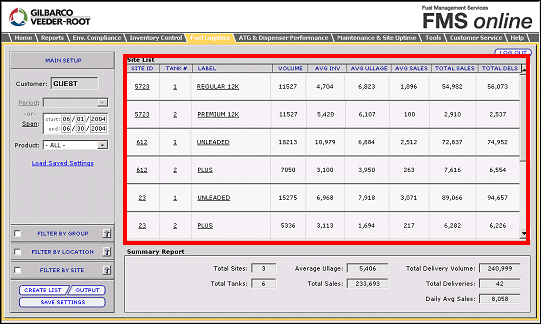
Summary Report Window
The Summary Report Window displays a quick summary of data for the sites displayed in the Site List Window. This information is read-only and cannot be changed.