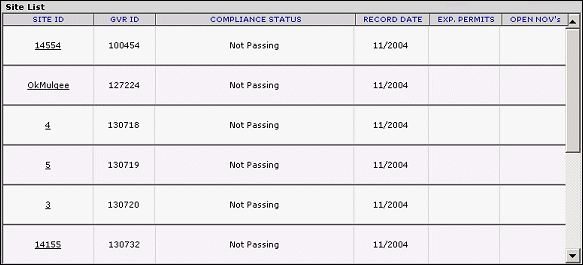
Before you can search environmental compliance data, you must designate the period you want to search (e.g., November 2004) on the Main Setup window. Once the period is selected, you can further screen your data using the filtering options provided. Optionally, if you have searches that you perform frequently, you can save them as customized settings; then load them from this screen.
To select the search period:
From the Main Setup window, select the period for which you want to search from the Period drop-down list.
Optionally, click the Load Saved Settings link to load your saved settings.
Click Create List at the bottom of the Main Setup window.
A summary of search results are displayed in the Site List window.
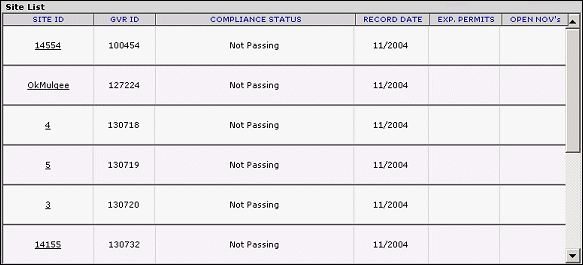
The following information is displayed on this screen:
|
· Site ID: The site ID number |
· Record Date: The date on which the current compliance status was recorded. |
|
· GVR: Gilbarco Veeder-Root's site ID number. |
· Exp. Permits: Indicates sites at which the permit is out of date and needs to be updated. |
|
· Compliance Status: The current compliance status of the site. |
· Open NOV's: Indicates if there are any open notice of violation reports against the site. |
To view a detailed summary of the search results, click the desired link in the Site ID column.
MORE: